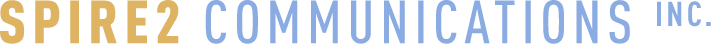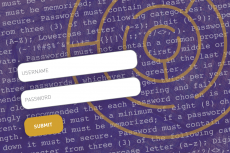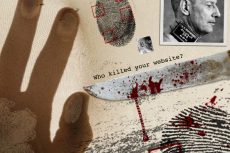Ever wish you didn’t have to upload a commonly used logos or graphics each time you put a new campaign together? E-Broadcaster’s new image library feature lets you store those images for easy access later.
How to use your new image library: 1. Log in and head over to the Campaigns area. 2. Open a fresh template, or open a saved campaign and select edit mode. In your content layout, click on one of the image slots. 3. Upload an image. Just above the save button, you’ll see the option to save this image in your library as well. 4. The next time you add an image to a campaign, you may select one of your library images or upload something new.