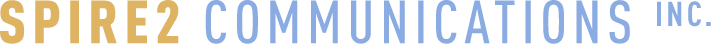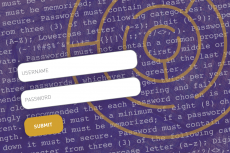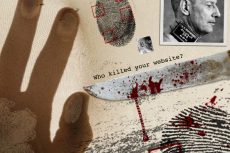This is an item that’s been on many people’s wish lists for a long time, so we’re excited to announce an expanded menu of personalization options. Before now, you were able to personalize a campaign using subscribers’ first names, last names or email addresses (‘Dear Bob’ being the most common). Now, any field you’re using to collect and store information about your audience members – like Company Name, or City, or even Email Format – can be dropped into any campaign to personalize it even further.
Let’s say you’re sending a note thanking people for their recent purchase, donation or participation. You can now store a bit of detail (like the item they purchased, or the amount of their donation, or area of participation) and use those fields to make your thank-you even more personal. It’s the difference between being able to thank someone for their donation, or to thank someone for their incredibly generous donation of $250.
Or let’s say you’re inviting people to inquire about a new service but you’d like them to contact their local representative. Add a Local Rep field to your audience, then drop that field into your campaign and voila – each recipient will be directed to the local rep to whom they’re assigned.
Or let’s say you’re simply emailing your members to make sure you have their very latest contact information. Now, you can show them what you currently have on file and encourage anyone with incorrect information to update it using the manage preferences link, or to email you back with any corrections.
If you’re publishing a newsletter, you can also have each issue automatically display the current month, day and year. Those menu options are, not surprisingly, Day, Weekday, Month and Year.